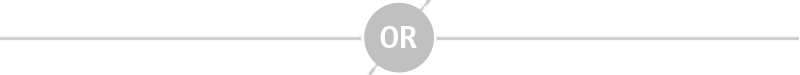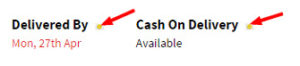A lot of times, it happens that customers do an online purchase of a product, but eventually end up getting refunded for it from the seller, because of the seller’s lack of resources to deliver that product, at the customer-desired location. This causes a lot of inconvenience to the customer if he is informed about this issue, after having gone through the entire process of choosing an item (from a never ending list of items) and paying for it. This, increases the chances of putting off the customer and losing him to your competitor!
As an online seller, you would never want to lose your customers because of this kind of an issue, which indeed is totally fixable.
By installing Advance Check Pin Code Plugin into your site, you could easily fix this loophole. With Advance Check Pin Code Plugin, you could let your customers check in advance, whether a product could be delivered at their desired location, or not. This would not just save both parties (the seller and the customer) from unnecessarily getting through a pointless transaction process, but would also save the customers’ time in choosing a product (based on deliverability). This plugin also allows the seller, to mention the delivery date of your product.
With Advance Check Pin Code Plugin, you could manage to easily intimate your customers whether or not a product could be delivered.
Free Version
Premium Features of Advance Check Pin Code Plugin
#1 Cash-On-Delivery Verification, Based on Pin Codes
Through this plugin, an online seller could keep ‘Pin Code’ as the basis for verifying whether or not Cash-on-Delivery would be a feasible Payment Method for a particular pin code location. This option helps the seller in restricting COD as a Payment Method, on the basis of the delivery location, thus assisting in managing overall operational cost. The customer could be accordingly informed.
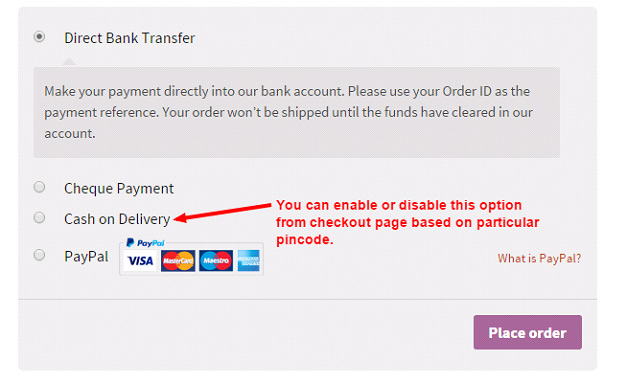
#2 Set Delivery Date, Based on Pin Codes
This Pin code plugin lets the seller set delivery date on the basis of Pin Code. Setting ‘Delivery Date’ on the basis of ‘Delivery Location’ helps the seller in providing the customers with exact date of delivery.
Front-End
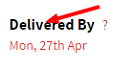
Back-End
#3 Option to Upload The Pin Codes Sheet From The Back End
Advance Check Pin Code Plugin lets the seller upload an exhaustive Pin Code Sheet, listing Pin Codes of all locations, covering entire India. So, no matter how remotely your customer is located, this plugin would still be able to identify his location via the entered pin code and the customer could be informed with surety, whether or not the desired product could be delivered at the desired location.
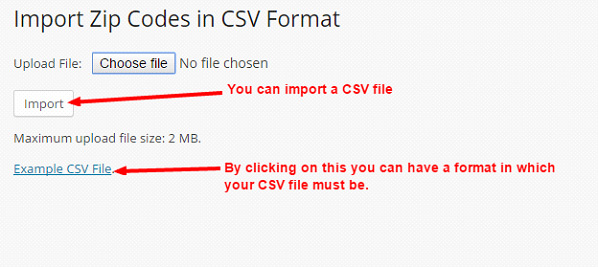
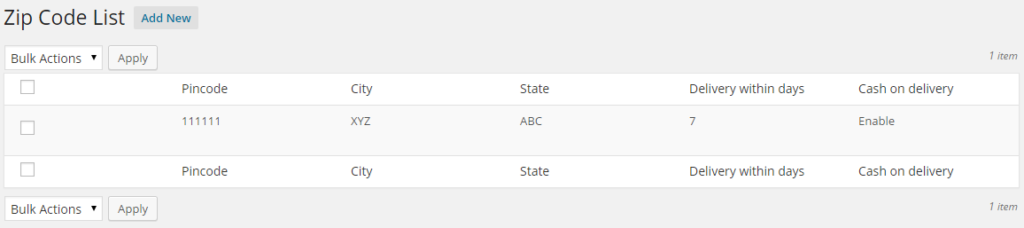
#4 Option to Keep Delivery Service Off for Saturdays and Sundays
The plugin also gives an option to the seller to keep delivery service off over the weekend, on the basis of Pin Code (Location). Thus, this feature provides the flexibility to the seller to choose the delivery days as per convenience and feasibility.

#5 Customers Could Check Pin Code For Shipping, on Both- Product Page & Checkout Page
It often happens that by the time customer has decided to buy a product, he changes his mind about the location he wants it to be delivered. In other words, he initially verifies the availability of the product using a pin code and ends up adding some other pin code address, at the time of purchase. Now for this new pin code, the product may or may not be available. To solve this hard-to-trace issue, our Advance Check Pin Code Plugin has a back- end support that cross verifies to ensure, that the Pin Code finally entered by the customer while filling in the delivery address at the time of payment, is the same as the one that was entered in the first place, for checking product availability at that location.
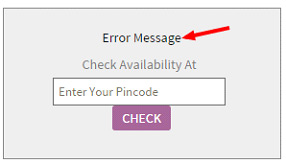
If the pin code, entered at the time of payment is different from the one entered in the first place, then the plugin ensures to give a new delivery date if and only if the product could still be delivered at the new location. For doing this, the customer is asked to check availability at the new pin code by entering this new pin code. The customer is then be informed whether or not, the product could not be delivered, at this new pin code location.
The seller could also enable ‘Check Pin Code based COD’ on Checkout Page.
![]()
#6 Display The Delivery Date on Product Page, Cart Page & Checkout Page
The plugin allows you to display the item Delivery Date on all three pages- Product Page, Cart Page and Checkout Page. You could choose to display the date on all three pages or on either of them.
#7 Add ‘Help’ Text on ‘COD’ and ‘Delivery Date’ Options
Using this feature, you could assist your customers by providing them with brief and instant information placed next to COD and Delivery Date Options.This ‘Help’ information, is intended to assist the customers (especially new customers) in resolving their queries on own. Based on the requirement, the seller could enable or disable this option on his site.
#8 Advance Styling Option
In accordance to the website theme and colors, the seller could get a customised ‘style’ to match his site’s overall look. These feature helps the seller, highlight the Check Pin Code Option wherever he wishes to, on his site.

Using this simple plugin you could greatly enhance your customer’s online purchase experience, by speeding up the purchase process, thus saving your customer’s time and effort.