Description
Our plugin support the Multisite Network.
By using our woocommerce plugin you can generate swatches to display the available product variable attributes like colors, sizes, text, dropdown, icons etc. You can replace the drop-down fields with color and image swatches plugin.
SWATCHES SHOW ON SHOP PAGE

colors, images, icons, text, and radio buttons swatches
COLOR SWATCH

IMAGE SWATCH

ICON SWATCH
![]()
TEXT

RADIO BUTTON

IMAGE ZOOM ON HOVER

show tooltip on hover

show more or hide attribute option on shop page

You can create Swatches globally

Product Based swatches

general settings

More Features
- Option to adjust tooltip background color and text color.
- Advanced styling options are available
- Option to show tooltip on both shop page as well as on product page.
- Option to create swatches using icons, a grid of 300 icons library is available with this option.
- Attributes can be shown in the drop-down by choosing option None.
- You also have the option to create color and image swatches on a per-product basis
- You can use swatches on each variation you have set up.
- You can use Taxonomy colors and images to show global attributes per product.
NEW: MULTILINGUAL SUPPORT

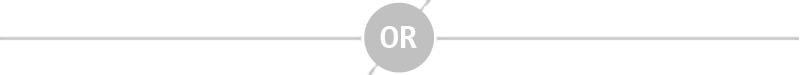





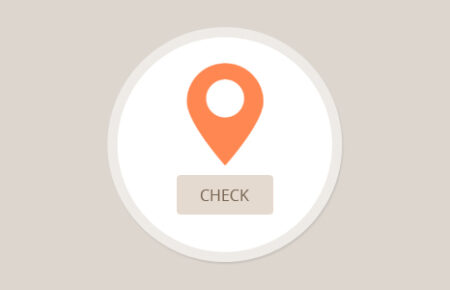

Reviews
There are no reviews yet.